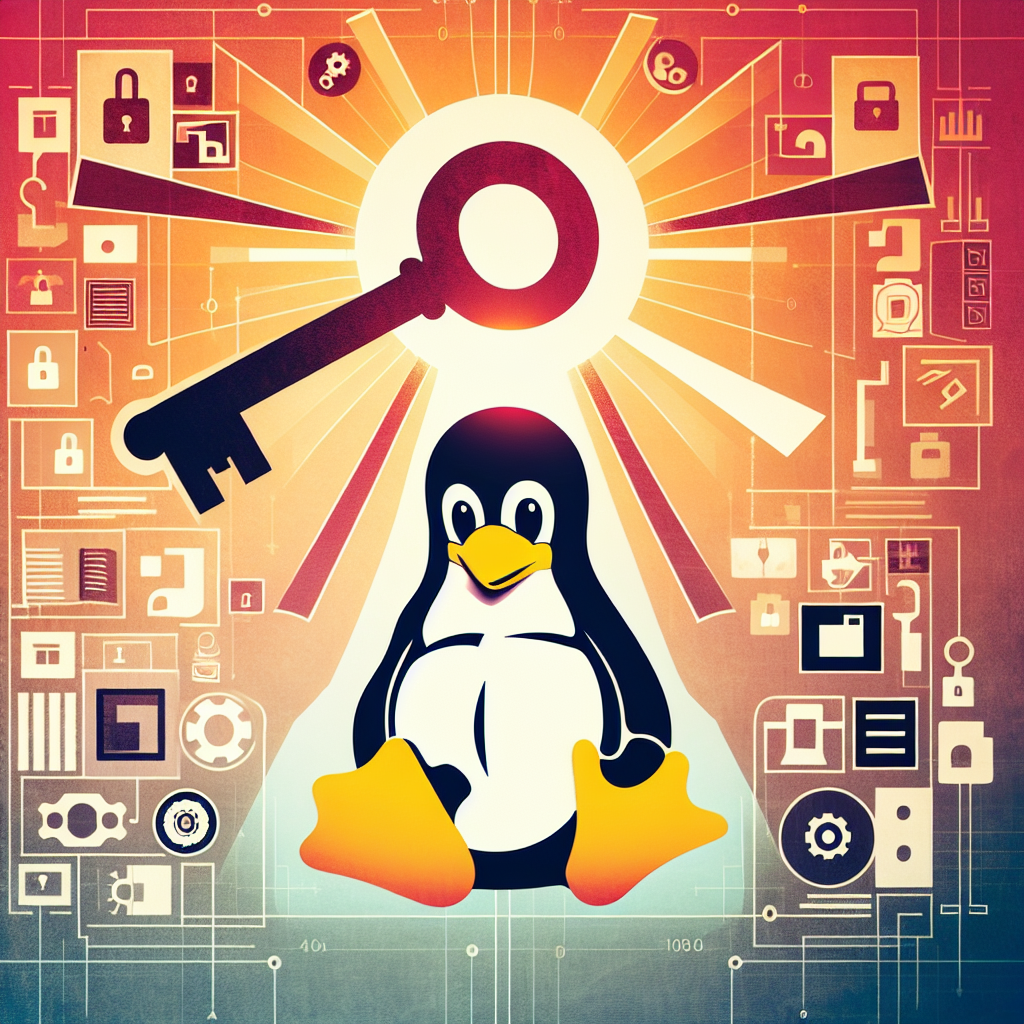Unlocking the Power of Linux: A Comprehensive Guide to Choosing the Right Filesystem for Your Needs
Understanding Linux Filesystem Options: Ext4, Btrfs, XFS, ZFS, and More
In the vast landscape of Linux, choosing the right filesystem is crucial for optimizing performance, ensuring data integrity, and maintaining the reliability of the system. With an array of options available, it can be overwhelming to decide which filesystem meets your needs. In this blog, we delve into the most popular Linux filesystems: Ext4, Btrfs, XFS, and ZFS, comparing their features and suitability for various workloads.
Ext4: The Reliable Default
Ext4, which stands for Fourth Extended Filesystem, is the default filesystem for many Linux distributions, thanks to its balance of performance and reliability. Evolved from its predecessors starting in 1992, Ext4 introduces enhancements in metadata management through efficient inode structures. This results in swift file access and directory navigation.
One of its key features is its journaling mechanism, which helps recover from crashes by logging metadata changes. While Ext4 shines in reliability, it's worth noting that it lacks some advanced features found in newer filesystems, such as checksums for data integrity.
Btrfs: Designed for Modern Workloads
Btrfs, or B-tree Filesystem, stands apart with its innovative approach to metadata and data integrity. Employing a copy-on-write (COW) mechanism, Btrfs ensures that changes are committed atomically, which minimizes the risks of data corruption. Its integration of checksums for both data and metadata provides unparalleled integrity verification, making it an excellent choice for environments where data integrity is paramount.
However, with great features comes a trade-off: performance, especially in write-intensive operations, can be impacted due to the overhead associated with copy-on-write actions.
XFS: Performance-Focused Filesystem
If your operations revolve around high-performance workloads, particularly those involving large files or parallel I/O operations, XFS is tailored for you. Its use of scalable B+ tree structures for metadata management means efficient resource allocation and deallocation.
While XFS excels at speed, particularly in metadata journaling, it does not have built-in checksums for data integrity. As such, it might be best suited for environments where performance is prioritized over rigorous data integrity checks.
ZFS: The Storage Workhorse
Originally developed by Sun Microsystems, ZFS is renowned for its capacity to handle large storage systems while ensuring data integrity through features like snapshotting and replication. Unlike traditional filesystems that use discrete partitions, ZFS can manage multiple storage devices within a single pool, allowing for dynamic storage management.
Its comprehensive feature set makes ZFS a favorite among users who prioritize not just capacity but also the manageability of their storage solutions. However, it can be resource-intensive, making it important to evaluate your system's capabilities before adopting ZFS.
The Verdict: Choosing the Right Filesystem
Ultimately, the choice of filesystem will depend on your specific needs, whether that’s seeking a robust and reliable general-purpose filesystem like Ext4, a data integrity-focused solution in Btrfs, a performance-centric choice like XFS, or the feature-rich ZFS for extensive storage management.
Other Noteworthy Filesystems
While Ext4, Btrfs, XFS, and ZFS are among the most commonly used, several other filesystems are worth noting for Linux systems:
- JFS: A journaling filesystem created by IBM, focused on efficiency and performance.
- ReiserFS: Known for its speed with small files, though largely outdated.
- SquashFS: A read-only compressed filesystem which is ideal for live distributions and embedded systems.
Conclusion: File Systems and Your Linux Journey
Understanding the strengths and weaknesses of different Linux filesystems allows system administrators to make informed choices that align with their workload requirements. With careful evaluation of performance needs, reliability expectations, and the nature of the data being handled, you can ensure that your Linux system operates efficiently and securely.
Stay tuned for our next post, where we will explore practical tips for optimizing your selected filesystem for the best performance in your Linux environment!